Examples Parameter Description Typical Settings Results Table
Numerous studies have shown that the key to successful trading is having a reliable exit method - one that protects against major losses, and also protects profits that have been accumulated. It has been shown that even with a random entry, it is possible to make money with a good exit method - but the reverse is not true - you can have the best entry system in the world, but if you use random exits you will not make money over time. The Market Wizard, Van K. Tharp says in his must-read book "Trade Your Way to Financial Freedom" that at least as much time should be spent on the exit method as on the entry method. Yet most investors and traders spend 90% of their time looking for the right time to buy - largely ignoring when they will get out. No wonder so many traders lose money!
There
are a wide variety of stop methods, but many successful traders have
found volatility stops to be one of the most useful. Van Tharp, for
example, says "My experience is that volatility stops are among the best
stops you could select." These stops are dynamic in nature, that
is, they trail price and adjust themselves to the way the market is
moving at that moment. If the market is very volatile, they give the
stock more room to move so that you don't get stopped out unnecessarily, and
when the market is quieter they become tighter. Click here
to see some examples of volatility stop scans. ![]()
A stop for a long position is calculated by first looking back on the chart to find a recent high. TCScan+ then adds a multiple of the average true range to a multiple of the standard deviation of the average true range, and subtracts this sum from the most recent high. A short position stop is calculating by adding the multiples to a recent low. Click here to see an animation that illustrates how the stop is further from the recent high during higher volatile periods and closer during lower volatile periods. Changes in trend usually occur after periods of low volatility, so it is generally better that stops are tightened then.
Volatility Stop Scan Parameters
The Stop Tab allows you to set the parameters for the volatility stop scan. As with previous scan types, set up a test list in TeleChart, change the parameters on the Tab and see how they affect the stop calculation. Also, you can choose a particular stock you are interested in and run the scan just for it (Ctrl-F9) using different values for the settings. This will help you to see how the parameters would have affected the stops in the past, and give you and indication of how you should set your stops in the future.
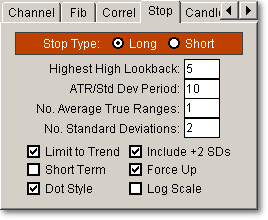
The parameter descriptions below are written for long position stops, but are equally applicable to short position stops.
|
|
Highest High Lookback specifies how far back TCScan+ should look for a recent high or low. A higher number is better for longer-term positions, while a lower number allows more responsive stops and is better for shorter-term positions. |
|
|
ATR/Std Dev Period specifies how many bars to use in working out the Average True Range (ATR) and standard deviation (Std Dev) of the True Range. This parameter allows you to specify how responsive the stop should be to recent volatility. If you specify a long period, then the stop will be more stable and less responsive to recent stock movements. A short period will produce a stop that is much more responsive to recent moves - your choice will depend on your trading time frame. |
|
|
No. Average True Ranges is the number of Average True Ranges to subtract from the recent high. |
|
|
No. Standard Deviations is the number of Standard Deviations of the Average True Range to subtract from the recent high. |
|
|
Limit to Trend Checking this box will tell TCScan+ to only show stops appropriate to the trend, i.e., it will only display long stops when the trend is up, and short stops when the trend is down. When this box is checked, then the box below it, Short Term, becomes enabled. Checking this box will get TCScan+ to consider shorter-term trends in deciding whether to show stops or not, while leaving it unchecked will get TCScan+ to consider longer-term trends for the display. |
|
|
Include +2 STDs Checking this box means that, in addition to the stop you select, TCScan+ will determine two additional stops that are one and two standard deviations beyond your selected stop. We like to check this option, using the three stops as traffic signals. A cross through the first line is a warning, a cross through the second is an exit signal, and a cross through the third is 'Abandon all hope, and get out now!'. |
|
|
Force Up Checking this box means that the stop will not be allowed to move down over the period of the HHV/LLV Lookback period. It is common for the stop to move down as the volatility increases, but you might prefer this not to happen. |
|
|
Dot Style Check this to have the stops shown as dots on the chart, instead of lines. |
|
|
Log Scaling Checking this box will cause TCScan+ to use Logarithmic Scaling (instead
of the normal Arithmetic Scaling) for charts. When using logarithmic scaling you will notice
that the price axis numbers on the chart do not increase linearly,
but rather proportionally. |
The picture of the Stop Tab above shows our preferred stop
parameter settings for short-term (days to weeks) trades. For
longer-term (months) trades we suggest increasing the periods to 20, and the
Number Std Devs to 3 or 4 or higher - however we also suggest tightening the
stops for these positions, by reducing the Number Std Devs, if the stock is
becoming overextended (as indicated by long-term RSI, Stochastics, or Fibonacci
extensions). Note that we typically adjust the Number Std Devs but leave
the Number ATRs at 1, because the standard deviation is a more sensitive measure
of variation in volatility. However for longer-term trades you may choose
to increase the number ATRs too. ![]()
The
column headed 'Name' lists the names of the items that passed your filter
criteria. The column headed 'Stop' is the stop position for the next day
of trading. If you have selected the Include +2 STDs option then
two additional stops, one and two standard deviations beyond the selected stop
will also be displayed. PTrnd and VTrnd show the price and volume trend
slopes respectively. ![]()