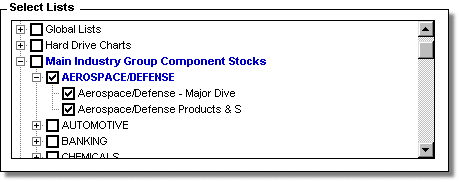Selecting Lists to Scan
The top panel on the main form shows the lists that you can select to scan. These lists are the ones found in TeleChart - either created by Worden Brothers or by you as manually- created WatchLists or EasyScan lists. When TCScan+ opens up, the lists are shown in a collapsed state, meaning that only the main list types are shown. The list structure is referred to as a tree, with the trunk consisting of the main list types, and the branches consisting of sub lists within the main lists. The List menu contains various functions for handling the List Tree.
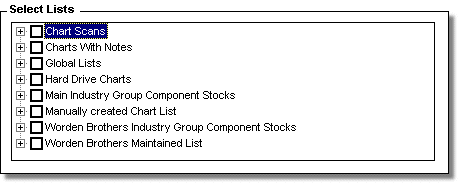
Clicking on the plus sign next to an item will expand that item, and allow you to select some or all of the items within that main list. Clicking on the minus sign next to an opened item will collapse that item. The main item heading will show in bold and blue, to indicate that some or all of the items underneath it are selected.
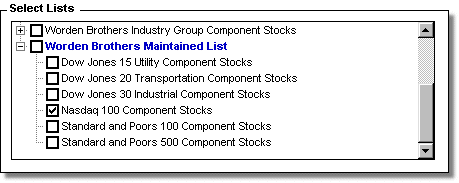
Clicking the checkbox next to a main item will select or deselect all the items underneath that item.