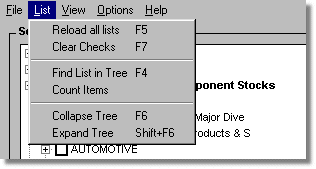
|
|
Reload
all lists (F5) will signal TeleChart to retransmit all available
lists to TCScan+. You may need to perform this operation if you have added
or deleted lists or symbols after TCScan+ has already started up. |
|
|
Clear
Checks (F7) will remove all selections from the lists, and
collapse the list tree. This is particularly useful if you have selected a
large number of lists, and do not want to uncheck each individual item. |
|
|
Find
List in Tree (F4) will allow you to search for a list name within
the tree. The search will start at the current position in the tree and
search down. The search will try and find what you enter in the search box
anywhere in the list names in the tree. For example, searching for 'ol'
will find the lists 'My Portfolio', 'Household Products', etc. Repeated
calls to this operation will keep on searching down until the end of the
list is reached. You will then be asked if you want to start searching at
the top of the tree again. |
|
|
Count Items will display the count and names of all the selected lists, and the count of symbols within those lists. |